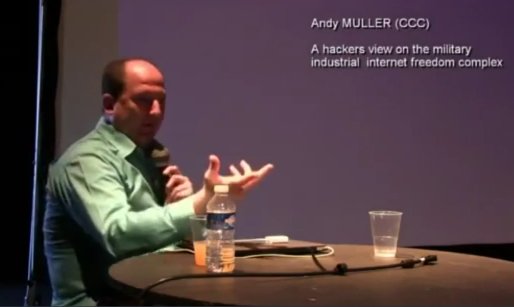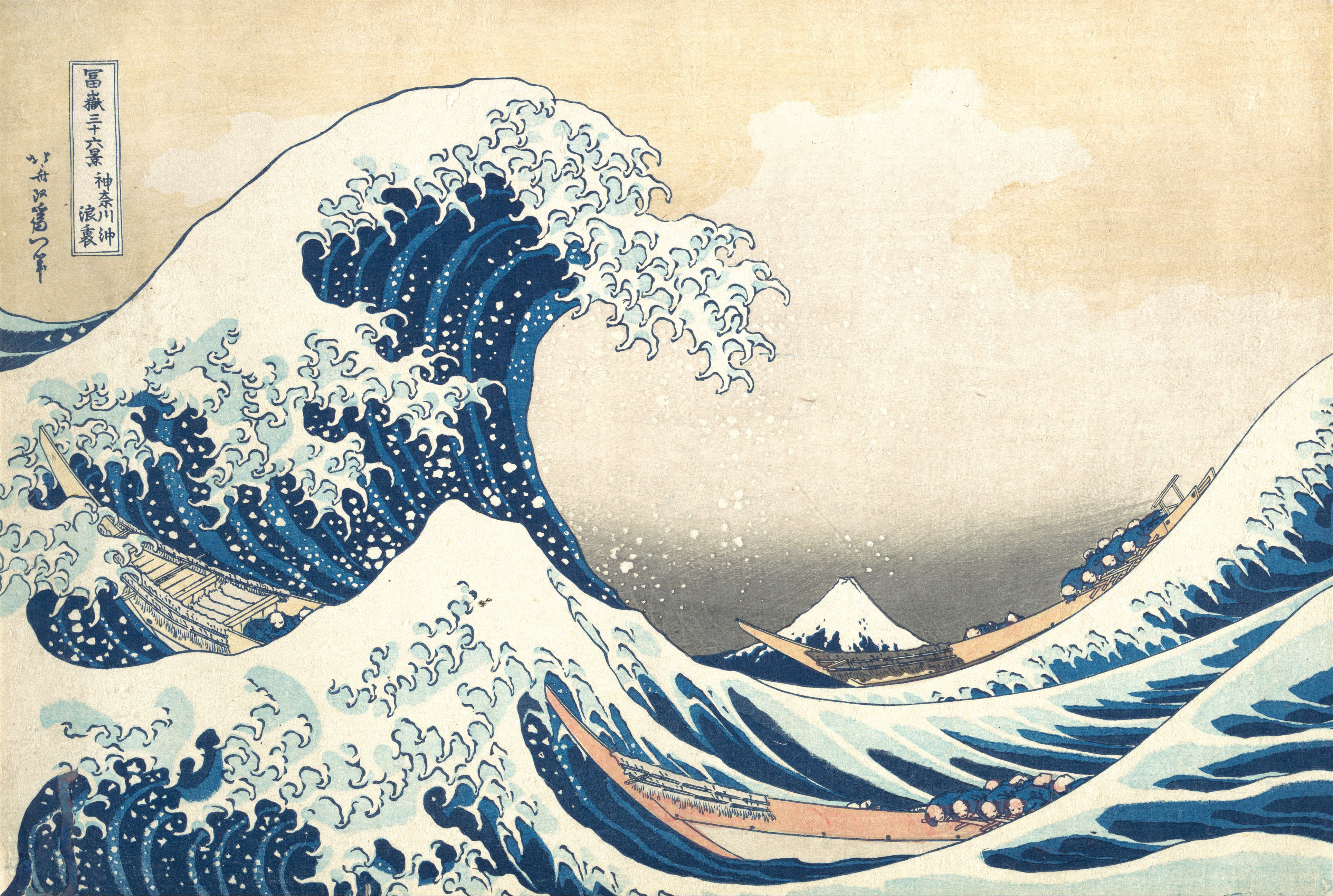My friends from the Kom.Post european artists collective invented, years ago, the concept of “Fabrique du Commun”, a debate with 50 people, with tables of 5 or 6. A microphone on each table allows the organizers to listen to each table, and propagate the most important ideas into post-its and pictures on a beamer, triggering more debates on other tables.
To do that, they use the “Stickies” application on Mac OsX, allowing for colorful post-its with texts and pictures. But Stickies has a big drawback : you can’t save its entire environment, (all the post-its texts, colors, size and positions at once).
How could we do that?
The idea is simple:
- we will shutdown “Stickies”
- then make a copy of its environment file
and to get back to that position later, we will be able to:
- shutdown “Stickies”
- put this file back where it was
- restart “Stickies”
How to save Stickies environment
Shutdown Stickies (⌘ + q when you are using it)
Launch a Finder window, and Go to your Library folder by typing ⌘ + ⇧ + g and entering ~/Library in the input box asking for a location to open. (To get the ~ character, type Alt⌥ + n)
The “Library” folder in your Mac account opens, where you should find a file named StickiesDatabase. Copy this file elsewhere (either by moving it, or by copy-pasting it using ⌘ + c on the file then ⌘ + v from a Finder window on the Desktop)
This file represents the entire state of your Stickies program, as it was just before you shut it down. You can rename this file to remember what it is.
How to restore a Stickies environment
Shutdown Stickies (⌘ + q when you are using it)
Launch a Finder window and copy the saved Stickies file in your clipboard. (via ⌘ + c once this file is selected).
Then, go to your Library folder by typing ⌘ + ⇧ + g and enter ~/Library in the input box asking for a location to open. (To get the ~ character, type Alt⌥ + n)
The “Library” folder in your Mac account opens, where you can past your file via ⌘ + v. If you renamed it, you should now rename it back to StickiesDatabase. If Finder ask for it, confirm you want to overwrite the existing file.
You can now launch “Stickies”, which will show you the postits you had when the day you saved it.